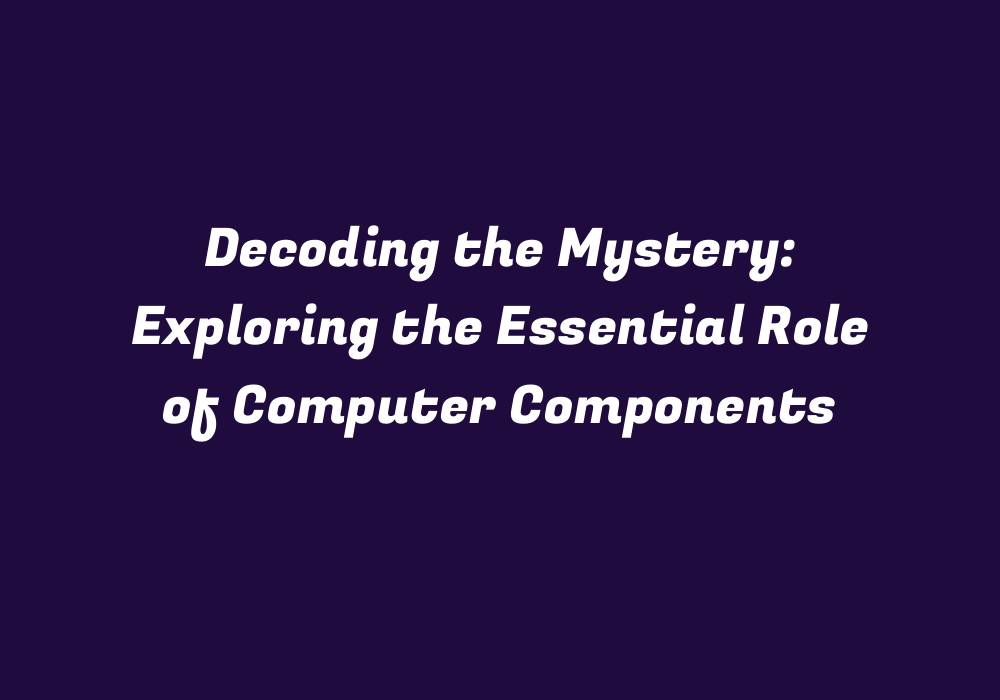Introduction
Computers have become an essential part of our daily lives, making tasks easier, faster, and more efficient. However, many people still don’t fully understand how these technological marvels function or what makes them tick. In this article, we will delve into the world of computers to decode their mysteries by exploring the vital roles of various computer components.
Central Processing Unit (CPU)
The Central Processing Unit (CPU) is often referred to as the brain of a computer system. This component’s primary task is to execute program instructions and control all other hardware devices within a computer. CPUs are designed with millions of transistors that process data at lightning-fast speeds, enabling them to handle complex tasks such as running operating systems, games, and applications. Different types of CPU architectures include CISC (Complex Instruction Set Computer), RISC (Reduced Instruction Set Computer), and MISC (Mostly Reduced Instruction Set Computer). Choosing the appropriate CPU for your computer setup is crucial in determining its overall performance.
Random Access Memory (RAM)
Random Access Memory, or RAM, is a type of temporary data storage that enables fast access to frequently used information. It acts as the short-term memory of your computer, where programs and applications can quickly retrieve the data they need for execution. Without enough RAM, computers may struggle to perform tasks efficiently, resulting in slowdowns and poor performance. The amount of required RAM depends on your computer’s usage, including the number of running apps or programs simultaneously. Upgrading your system’s RAM can significantly boost overall performance.
Hard Disk Drive (HDD) and Solid State Drive (SSD)
Hard Disk Drives (HDDs) are traditional storage devices that use spinning disks to store data. They offer large capacities at lower costs, making them the go-to option for most computer users. However, HDDs suffer from mechanical issues like seek time and access latency, which can slow down data read and write operations. Solid State Drives (SSDs) use flash memory chips instead of moving parts, eliminating these disadvantages. SSDs are typically faster but also more expensive than HDDs. Choosing between HDDs and SSDs depends on your storage requirements and budget constraints.
Motherboard
The motherboard is the backbone of a computer system, connecting all other components and allowing them to communicate with each other. It houses various connectors for other devices such as CPU, RAM, HDD/SSD, and peripherals like monitors and keyboards. The motherboard also includes specialized circuitry that manages power distribution, cooling, and control of the computer’s hardware. Choosing a high-quality motherboard ensures stable performance, compatibility with various components, and room for future upgrades.
Graphics Processing Unit (GPU)
While CPUs are primarily responsible for general processing tasks, Graphics Processing Units (GPUs) specialize in handling complex graphics operations. GPUs are essential for tasks requiring 3D rendering, video editing, and gaming, where visual quality is crucial. Integrated GPUs come pre-installed on some motherboards, while standalone cards like NVIDIA or AMD offer enhanced performance for demanding applications. Choosing the appropriate GPU depends on your computing needs, budget, and system compatibility.
Power Supply Unit (PSU)
The Power Supply Unit (PSU) is responsible for providing a steady power supply to all computer components. It converts AC power from the wall outlet into DC voltages compatible with electronic devices within a PC, such as CPUs, GPUs, and fans. A good-quality PSU ensures stable power delivery and minimizes the risk of damage or malfunction to other components. Choosing a well-matched PSU for your system’s specific requirements can significantly improve overall system stability and longevity.
Conclusion
Decoding the mysteries behind computers and their various components is essential in understanding how they function together to provide us with a seamless computing experience. By knowing each component’s role, you can make informed decisions when building or upgrading your system to ensure optimal performance. Whether it’s choosing the right CPU for your tasks, selecting suitable RAM capacity, navigating the storage options between HDDs and SSDs, picking an appropriate motherboard, understanding the importance of a high-performance GPU, or ensuring reliable power supply from a quality PSU, these factors contribute to the smooth functioning of your computer system.
In conclusion, each component plays a crucial role in enabling our computers to perform various tasks efficiently and effectively. As technology advances, understanding these components can help you make informed decisions that not only enhance your current experience but also prepare for future upgrades and improvements.