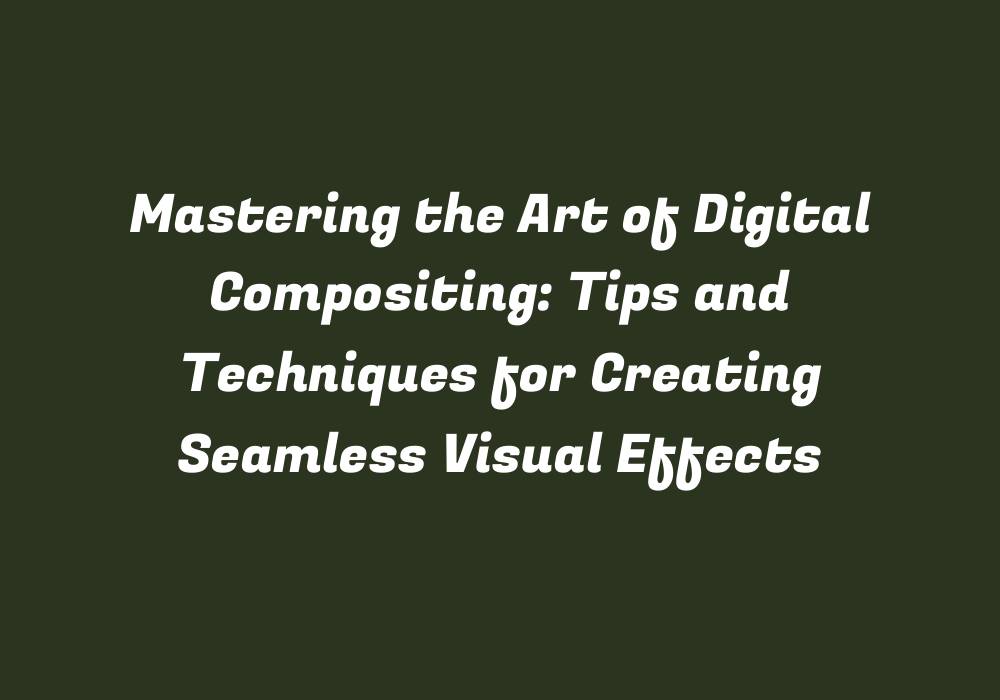Mastering the Art of Digital Compositing: Tips and Techniques for Creating Seamless Visual Effects
Introduction
Digital compositing is an integral part of modern visual effects, enabling professionals to blend different elements together into visually captivating scenes. It plays a crucial role in the realm of filmmaking, graphic design, video games, and even photography. In this article, we will delve into various techniques, tips, and tools for mastering digital compositing and creating seamless visual effects.
1. Understanding Digital Compositing
To begin with, it is essential to comprehend what digital compositing entails. It refers to combining two or more images, layers, or elements to form a single composite image by altering the properties of each layer and merging them into a new cohesive whole. The process often involves removing unwanted elements from one scene or adding new ones, all while ensuring that the visual effect remains realistic and convincing.
2. Exploring Compositing Software
Choosing the right compositing software is crucial for creating high-quality visual effects. Popular options include Adobe Photoshop, GIMP, After Effects, Nuke, Fusion, HitFilm Express, and DaVinci Resolve. These programs offer a wide array of features and tools designed to facilitate digital compositing tasks. It is important to familiarize yourself with these applications’ capabilities and choose the one that suits your specific requirements and level of expertise.
3. Mastering Layer Management
Layer management is an essential part of digital compositing as it helps organize and control different elements in a scene. By using layers, you can easily edit individual objects or adjust their properties without affecting the rest of the composition. Familiarize yourself with various layer types (e.g., raster, vector, smart objects, type), blending modes, and opacity settings. This will give you greater control over your compositing projects while ensuring smooth workflow and efficient editing.
4. Seamless Keying and Masking Techniques
Keying is a vital process in digital compositing that involves separating different elements from their backgrounds to achieve clean transitions between them. To create seamless effects, it is crucial to learn how to use different keying techniques such as chroma keying (green/blue screen), luma keying, and composite keying. Additionally, master the art of masking to selectively apply adjustments or enhancements without affecting other elements in your composition.
5. Employing Blending Modes for Realistic Effects
Blending modes are essential tools for creating realistic visual effects by altering the color, transparency, and lighting of layers. They enable you to manipulate how one layer interacts with another, resulting in various blended appearances. By experimenting with different blending modes, you can achieve a wide range of unique outcomes that enhance your compositing workflow.
6. Lighting and Shadows for Realism
Lighting plays an integral role in creating realistic visual effects. In digital compositing, understanding the principles of lighting (e.g., hard light vs. soft light, directional vs. diffuse) can significantly improve the believability of your composite images. Additionally, mastering the creation and placement of shadows will further enhance the authenticity and depth in your compositions.
7. Utilizing Color Correction Techniques for Cohesion
Color correction is a vital aspect of digital compositing that ensures your elements work together harmoniously. By adjusting color temperature, contrast, saturation, and white balance, you can make sure all components within the composite image share the same visual style and atmosphere. This creates a coherent look and feel while maintaining visual continuity.
8. Enhancing Composites with Color Grading and LUTs
Color grading is an essential part of digital compositing that adds depth, mood, and emotional impact to your work. By applying color correction and creative filters, you can manipulate the overall appearance of your composition, emphasizing certain aspects and downplaying others. Utilize Lookup Tables (LUTs) as a quick way to apply specific color grading presets and further customize your visual effects.
9. Implementing 3D Compositing for Real-World Effects
Incorporating 3D elements into your compositions can provide a realistic touch to your work. By using 3D software such as Blender, Cinema 4D, or Maya, you can create models and integrate them seamlessly into your digital composites. This enables you to add depth, perspective, and motion to your visual effects, making them more immersive and believable for viewers.
10. Mastering Compositing Workflow and Time Management
To become proficient in digital compositing, it is essential to develop an efficient workflow that balances creativity with organization and time management. This includes understanding your software’s tools and features, organizing assets, maintaining a structured file hierarchy, and regularly backing up your work. By adopting best practices for workflow and managing your time effectively, you can streamline your compositing process while enhancing the quality of your visual effects.
Conclusion
Mastering digital compositing requires not only technical prowess but also creative vision and artistic skill. By familiarizing yourself with various techniques, tools, and software options, you can take your compositing abilities to new heights, creating seamless visual effects that captivate audiences across a wide range of mediums. Embrace the art of digital compositing, continually refine your craft, and let your imagination run wild in bringing innovative and visually stunning creations to life.